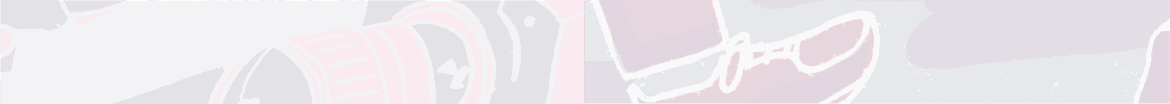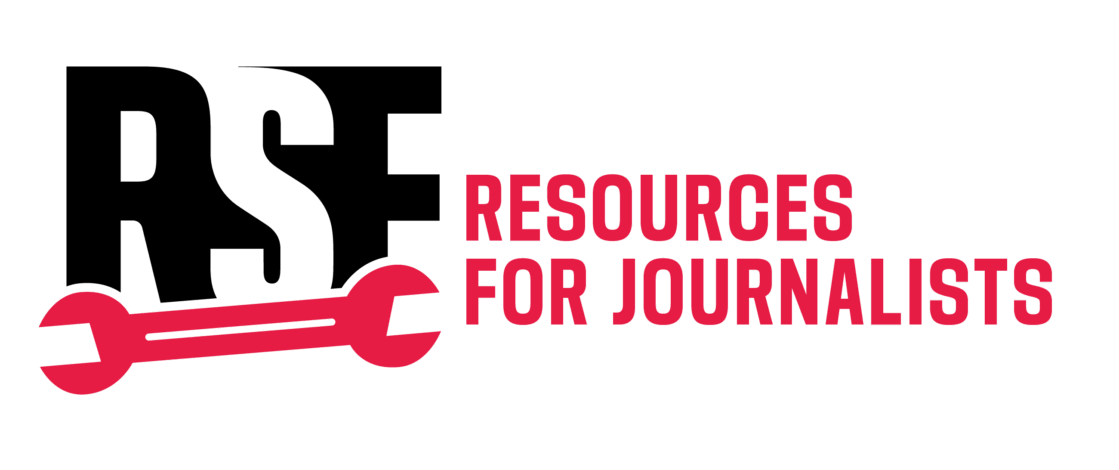Reporters Without Borders (RSF) provides alternative methods to download Tor Browser, a crucial tool for circumventing censorship and ensuring online anonymity, for journalists in regions where its access is restricted.
In today’s digital landscape, the fight for privacy and the right to information face significant challenges, especially within regions burdened by heavy censorship. Tor Browser emerges as an efficient tool for safeguarding digital privacy, enabling users to browse the internet anonymously and access restricted content, but the website to get it may be blocked in certain regions.
GetTor allows journalists reporting in these areas to request and receive alternative links for acquiring Tor Browser. Downloading Tor Browser for unknown sources is dangerous. These are the official and trusted alternative methods to download Tor Browser for desktop when Tor’s main website is blocked.
On Telegram: effortless download via GetTor Bot
- Connect with the Bot. Add the GetTor Telegram Bot to your Telegram contacts.
- Select your preferences. Through a simple interface, choose the language and operating system. In the following example, the keys are in the “Downloads” folder and use Tor version 13.0.
- Download Tor directly. Receive the installer and .asc file (for signature verification) directly within Telegram.
Via email: bypassing blocks with GetTor
- Initiate a request. Send an email to gettor@torproject.org, specifying the operating system, for example, Windows, Linux or macOS. Journalists can place their request in the body of the email or in the subject.
- Receive download links. Await a reply from GetTor, which may take up to a few minutes, containing links to download Tor Browser from supported providers.
- Download and verify its digital signature. Follow the provided links to download Tor Browser and, optionally but recommended, verify the integrity of the downloaded file by checking its digital signature (see below how to proceed).
Via website mirrors: downloading Tor from another website
Website mirrors are a copy of the Tor Project’s main website, but maintained by trusted organisations. Sometimes censors block Tor mirrors too and journalists can use the other alternative methods.
- Visit a Tor mirror. Open the website mirrors https://tor.eff.org or https://tor.calyxinstitute.org/ and click on “Download Tor Browser.”
- Select the platform. Like the Tor Project main website, select the platform (Windows, macOS, Linux or Android) and click on the download button.
- Download and verify its digital signature.
Verifying the digital signature for security
- Vouching element. Digital signatures serve as a seal of approval from the developers, assuring users that their version of Tor Browser is genuine and untampered. Each file on the download page or received via GetTor is accompanied by a file labelled “signature” with the same name as the package and the extension .asc.
- For example, tor-browser-windows-x86_64-portable-13.0.13.exe would be accompanied by the file tor-browser-windows-x86_64-portable-13.0.13.exe.asc.
- Instructions for use. This PDF explains in detail the steps to verify digital signatures.
Workaround: using a public key
- Signing key. Occasionally, journalists might encounter issues in the verification process or accessing GetTor services. Alternatively, they can import the signing key from keys.openpgp.org or utilise this public key with the following command.
- For Windows users: curl -s https://openpgpkey.torproject.org/.well-known/openpgpkey/torproject.org/hu/kounek7zrdx745qydx6p59t9mqjpuhdf |gpg –import –
- For macOS and GNU/Linux users: $ gpg –keyserver keys.openpgp.org –search-keys torbrowser@torproject.org