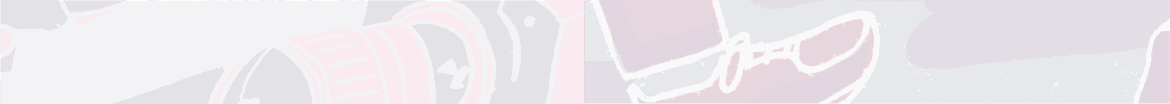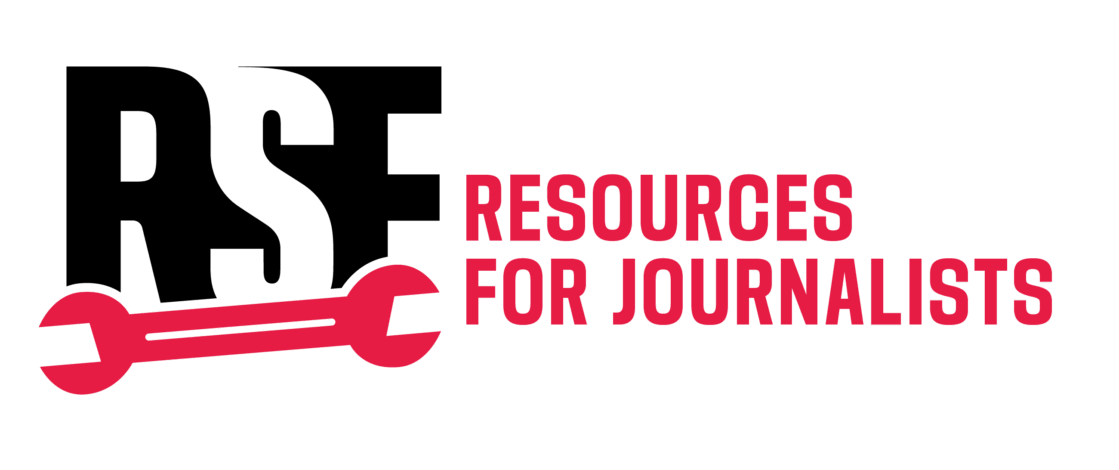The information collected by web trackers about journalists’ activities online can be used by third parties and compromise their safety and that of their sources. Reporters Without Borders (RSF) recommends measures to mitigate this risk.
Data tracking happens every time someone browses the internet or communicates online. This data collection, operated by social networks, news websites, advertisement services and many others, is mostly intended for commercial purposes, but it can still compromise a journalist’s security: a web tracking company may sell data or may be legally obligated to hand it over to state authorities.
Before browsing the internet or communicating online, journalists should first take steps to mask their identity online, and then take the following measures to prevent as much as possible their data from being collected:
1/ Against IP address tracking: VPN and Tor
An internet protocol (IP) address allows a user to access the worldwide web. However, as IP addresses are mostly provided by Internet Service Providers (ISPs), the ISPs know the identity of the users “behind” their IP addresses, including their geographical location, and what they do on the internet. Journalists can use anonymisation tools such as a Virtual Private Network (VPN) or the Tor browser to prevent such data tracking. Some VPNs also protect against DNS (Domain Name System) leaks, which may otherwise leave one’s IP address vulnerable.
2/ Against cookies and third-party trackers: “incognito mode” and Private Badger
A cookie is a small text file that is stored by websites in a user’s web browser. It is often used for tracking purposes as it can see a user’s activity on a website, browsing history, location, purchase trends and more. Many countries and web services require users’ consent for cookie use. One effective measure is to use “incognito mode” in a browser, which deletes cookies after every browsing session.
However, this measure alone does not ensure complete private web browsing as information is still available to the ISP, search engines, and other third-party entities. Hence, journalists are encouraged to further protect themselves by using Privacy Badger, an effective tool that blocks third-party trackers.
3/ Against browser fingerprints: web extensions and Tor
Every web browser sends technical information about itself in each web connection, such as language settings, time and date, screen size, system information and more. This information creates a “fingerprint” that can help partially or fully identify a user, even when cookies are turned off. These fingerprints are often used by advertisers to cater ads more accurately to a user. Tools such as AmIUnique and Cover Your Tracks can tell journalists how identifiable they are on the internet.
One preventive measure is to install a web extension that modifies a fingerprint such as FingerprintSwitcher, which allows journalists to act as new users every time they browse the internet. Another measure to prevent creating browser fingerprints is to use the Tor browser.