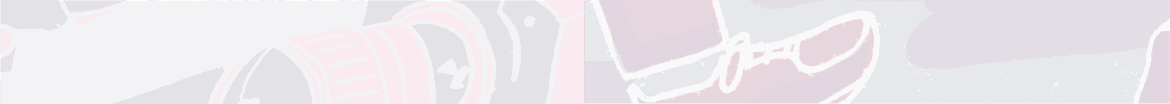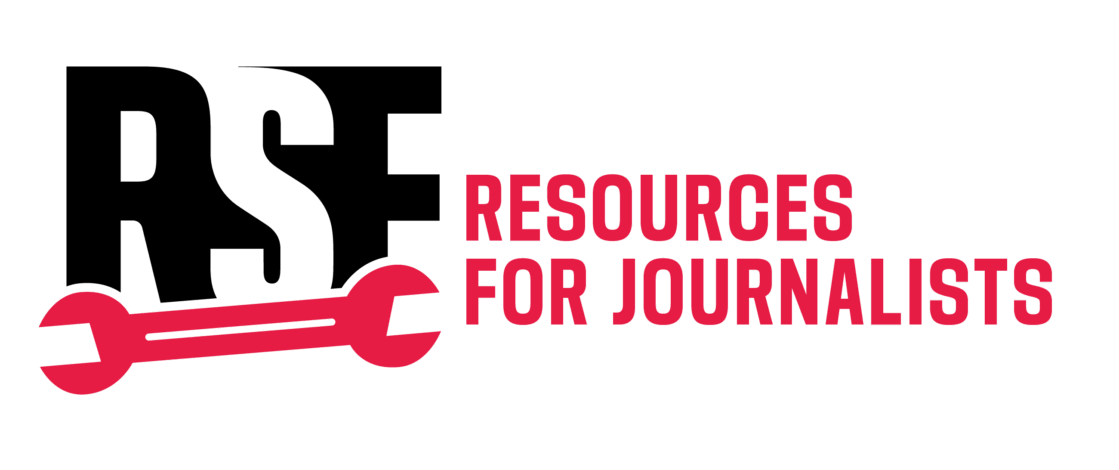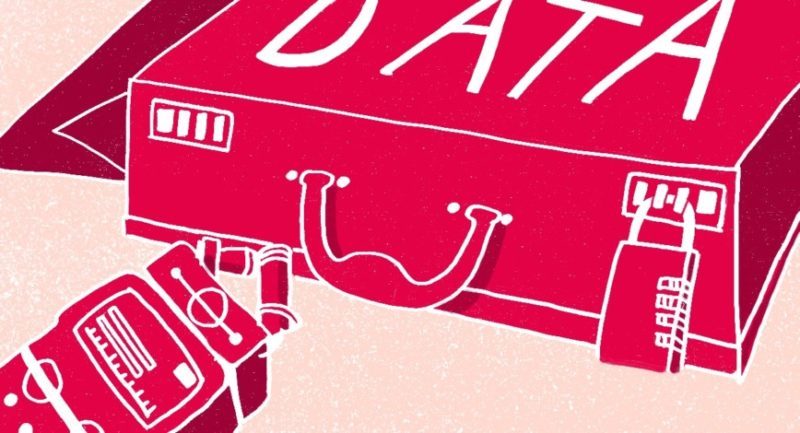In this article, cybersecurity expert Ben Finn shares with Reporters Without Borders (RSF) why journalists should always back up their files and data, and explains the simple “3, 2, 1” backup rule designed to prevent disastrous data loss.
Electronic devices, crucial to the work of journalists, are vulnerable to technical failure, malware attacks, damage and theft. The loss of collected data — contacts, images, account information, records of communications — can be catastrophic and retrieval can be costly, if not simply impossible in some cases. The simplest way to avoid this loss risk is to back up data regularly and in multiple places while following the “3, 2, 1 rule”, according to which any important data should exist in at least 3 copies stored over 2 storage systems, 1 of which is located in a separate physical location. Even partly implementing the rule will help prevent data loss, so you can calibrate the amount of time spent on creating backups according to the importance of your data.
A first copy on another partition of the same device
In addition to the original file, it is recommended to make a first copy on a different partition of the same device’s hard drive. The interest of it is that it is stored securely, but remains very easy to retrieve whenever necessary. The disk partitioning operation is easy to make and does not require an internet connection or any other electronic device. Operating systems Windows 10, Windows 11 and Apple MacOs even have integrated software that allows users to set up hard drive partitions, encryption, and automatic backups with ease. The new partition should be encrypted, just like the original one.
A second copy in a separate physical location
Although a backup on the same device may be handy, it won’t help in case the device is lost or damaged. That is why it is always necessary to make a second backup in a separate physical location. A spare phone, computer, or external hard drive that can be stored in a physically separate location protects a copy of the data from theft, hacking, or technical failure. When setting up a different electronic device, it is still important to ensure the ability to connect to secure applications and websites, as some of them verify the user’s identity.
Cloud servers, the best of both worlds
Cloud servers, that can be accessed from anywhere with an internet connection, offer a convenient way to permanently backup data. Journalists should carefully review the various Cloud servers’ components as they differ in prices, speed, storage capacity, and most importantly security features. Although Cloud servers are generally secure, there have been leaks and hacks in the past, such as with Apple’s iCloud. To minimise the risk of interception, it is recommended to always use a VPN (Virtual Private Network) when backing up one’s data on a Cloud storage.
Two popular Cloud services:
- iDrive – Low-priced Cloud backup tool that supports backing up an entire computer, including the operating system (OS). It provides zero-knowledge encryption (meaning even though they store the data, they cannot read it), two-factor authentication, and can handle backups from multiple devices.
- Backblaze – Low-priced Cloud backup tool that offers unlimited storage. It has great speed and performance but does not provide zero-knowledge encryption and users pay per device linked to its storage.
Written by Benjamin Finn. From Houston (USA), Benjamin has been in the IT field for a decade, during which his primary focus was the deployment of internal enterprise tools across large enterprises, including cyber security focused efforts. He has been engaged in training on proper security in the context of an oppressive nation-state, specifically in Myanmar. He has also been working with multiple groups in Taiwan to train them on proper security and safety measures.