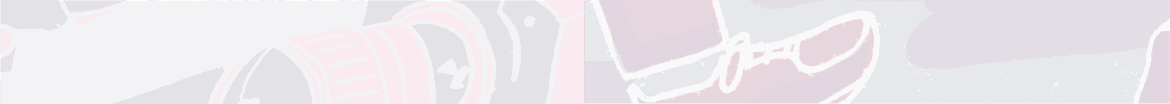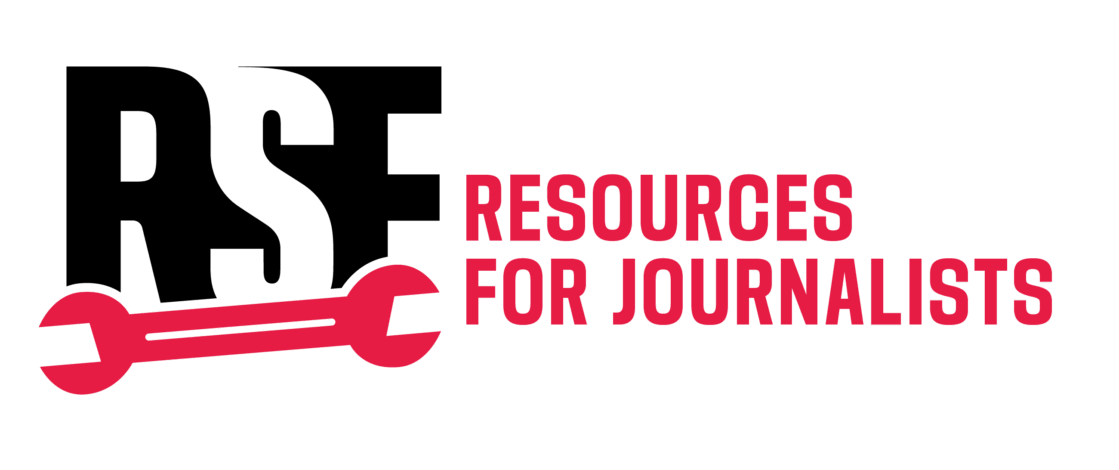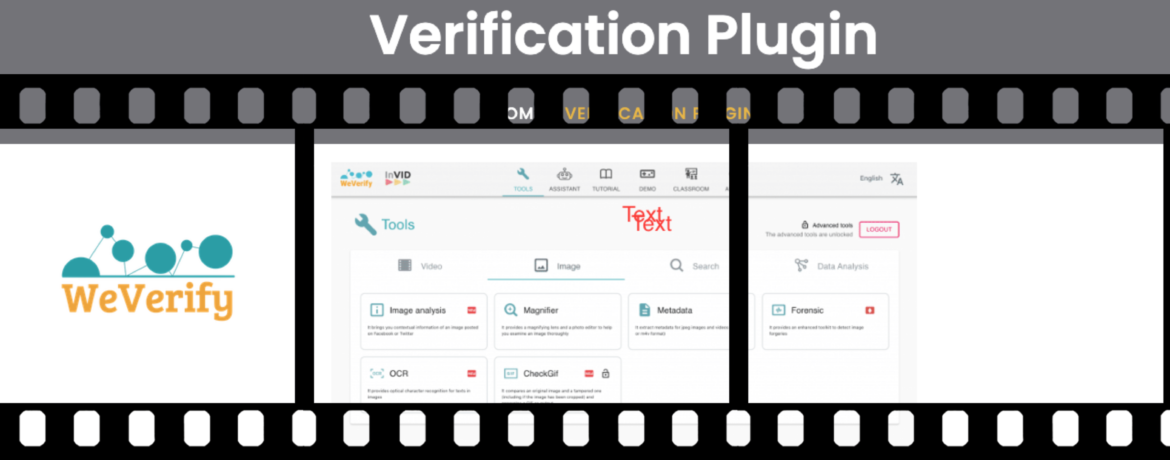This article introduces InVID, a powerful tool that allows journalists to verify authenticity and get information from online videos. It is part of a series on Open-Source Intelligence (OSINT), an ensemble of techniques to help gather information from publicly available resources, brought to you by Reporters Without Borders (RSF).
Open-Source Intelligence (OSINT) techniques are used to collect, analyse, and utilise publicly available information to support fact-finding and investigation, without having to rely on internal or classified data. However, videos are harder to analyse than images: they contain many more frames than a single image, their quality may be poor, and key information might appear only for a split second. This article will focus on how journalists can use Chrome plugin InVID to analyse online video content.
A Chrome plugin designed to extract information from videos
InVID is a powerful tool that assists journalists in verifying videos. It is a Chrome plugin that allows users to capture and analyse videos directly from platforms like Instagram, X, and YouTube. The basic version of InVID is more than sufficient for general video analysis (tutorial available here). However, it has advanced features specifically for journalists, fact-checkers, and researchers. Access can be requested by signing up with a professional email address.
Here is a suggested workflow, to implement after pasting the URL of the video to analyse:

Start with the video’s metadata
Metadata, information embedded into a digital file that records its history, will often be available with videos. And just like in image analysis, this information can reveal a lot, including:
- Time and date the video was originally taken;
- Time and date the video was last edited;
- GPS location of where the video was taken;
- Name of the owner of devices which stored or edited the image;
- Model of camera used;
- Camera settings such as focal length, lens type, aperture information, and flash setting.
Reverse image and thumbnail search
This feature processes videos into segments and extracts keyframes, saving users from having to pause videos manually in search of clues. Keyframes can then be reverse-searched with a right click to identify whether they have been taken from older videos or are being used out of context—for example, an old disaster video being falsely shared as breaking news.
Investigators can also perform reverse image searches on video thumbnails, i.e. a version that is reduced in size compared to the original. InVID’s fact-checking feature can flag known fake videos that have already been debunked by credible organisations.
In-depth analysis
- The Magnifier feature can be used to zoom in and look for additional context manually, like signage, license plates, landscapes, banners, or architectural features.
- The Optical Character Recognition (OCR) tool detects text in the video, helping to identify relevant words or names.
- The Forensic tab allows users to check for signs of manipulation through error-layer analysis or noise detection.
- The Search function enables targeted searches across social media platforms such as X, Reddit, 4chan, YouTube, Facebook, LinkedIn, VK, Instagram, TikTok, and 8kun. Narrow down search results using additional clues and search operators.
Advanced features
- Deepfake, AI-generated and synthetic image and voice detectors are available to registered users. However, investigators should keep in mind that these tools may yield false positives or negatives.
- Twitter SNA and CrowdTangle SNA are social network analysis tools used to trace the interaction patterns of tweets and posts. These tools help identify suspicious behaviors such as coordinated disinformation campaigns. Unfortunately, since late 2024, policy changes by social media platforms have restricted the ability of these tools to access the data they need to work.
← Read Part 1: Extracting information from online images
→ Read Part 3: Level-up your investigation by connecting the dots