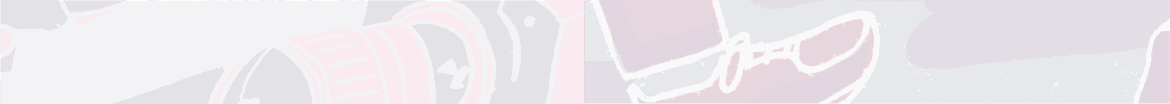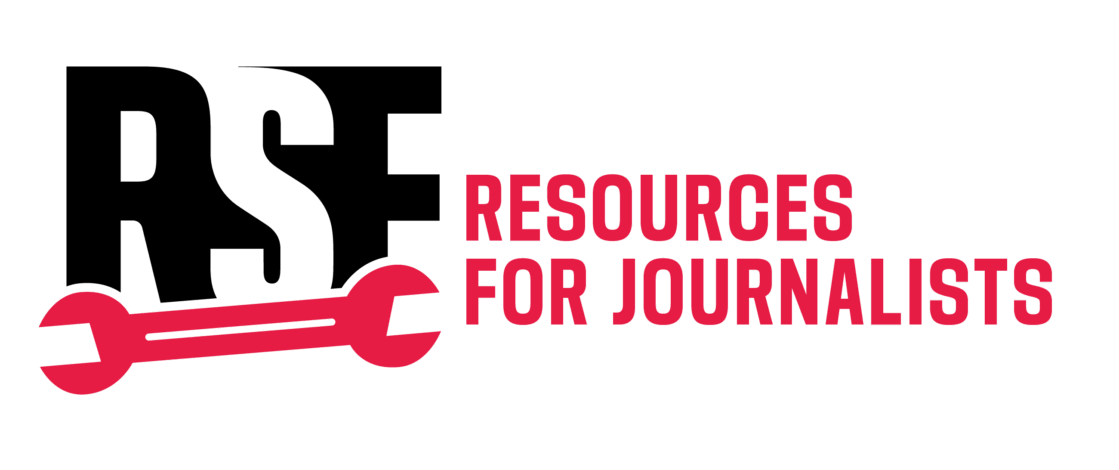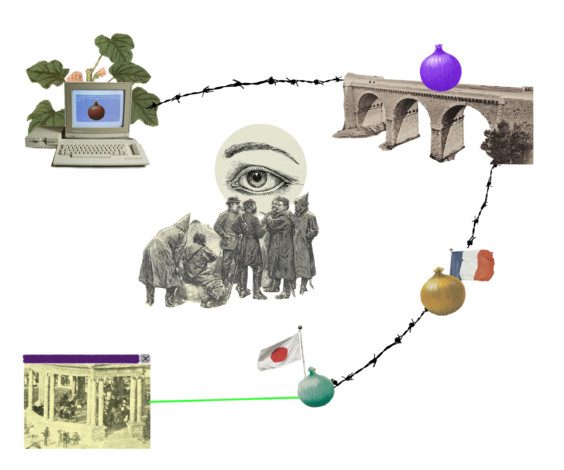In highly-censored regimes, circumvention tools like Tor — a browsing system which provides anonymity and unrestricted internet access — are often targeted by censors. In this article, Reporters Without Borders (RSF) introduces Tor bridges and explains how this technology can be used by journalists to access Tor.
After blocking websites and online services, censors in authoritarian regimes often target circumvention tools like the Tor network. The Tor network is a browsing system that enables journalists to anonymise their communications and access websites that are blocked on the local Internet. Since it has publicly-listed servers, it can be easily blocked by authorities and Internet Service Providers (ISPs).
Introducing Tor bridges
- To work around this blocking, instead of changing Tor design, developers created Tor bridges: non-public servers that connect users to the Tor network. With bridges, journalists can access the Tor network even when censors are trying to block it. Under these circumstances, Tor will try to auto-start and connect with a bridge.
- Different Tor bridges work in different ways, and their effectiveness depends on where a journalist is connecting from. Journalists are recommended to use the bridge type that works best and, if the performance is slow, try a different one. Tor-powered apps like Tor Browser and OnionShare support all types of bridges.
How Tor bridges remain operational
- Traffic obfuscation. Some bridges “disguise” the connection and make it appear as regular traffic rather than a Tor connection. As censors monitor internet activity and can detect the use of Tor or VPNs, this helps evade network analysis implemented by censors and prevent the connection from being easily classified as Tor.
- “Collateral Damage” strategy. To host Tor bridges, developers use some servers that provide sizable online services on the local internet, e.g. Microsoft Azure cloud Storage. That way, even if censors can detect the use of a circumvention tool, they will avoid blocking it outright because it would mean blocking an entire segment of the internet and thus cause widespread negative impact in the region.
Types of Tor bridges
- WebTunnel appears to censors like encrypted web traffic, as if the user is simply accessing a website with a secure connection (https).
- obfs4 appears like randomised encrypted internet traffic.
- Snowflake uses ephemeral proxies to appear like the user is accessing online video-conferencing services like Zoom.
- Meek appears like a website hosted by Microsoft Azure. This technique uses domain fronting, i.e circumventing by disguising the true destination of a connection. For this bridge, journalists should be mindful the connection speed is limited and slow.
How to get a Tor bridge
- Automatic connection: Some Tor-powered apps like Tor Browser and Orbot have an automatic method for obtaining bridges within the application itself; one does not need to do anything.
- Telegram Bot: journalists can request bridges via the official Tor Project Telegram bot.
- Email: journalists can send an email to bridges@torproject.org to request a bridge. Note this method supports only email accounts from Gmail and Riseup.
- Website: journalists can find bridges on the Tor Project’s dedicated bridge webpage.
- Tor support channels: if other methods do not work, journalists can contact the Tor support team via Telegram or email. For Signal, WhatsApp and other channels, please refer to the Tor Browser manual.
This article is part of a series on Tor:
- Tor, the key to anonymously browse the web
- Downloading Tor Browser despite censorship
- “Tor bridges,” a way to keep using Tor in countries that block it
- Exchanging sensitive files securely and anonymously with OnionShare
- Tails: a secure, portable OS to separate professional from personal activities